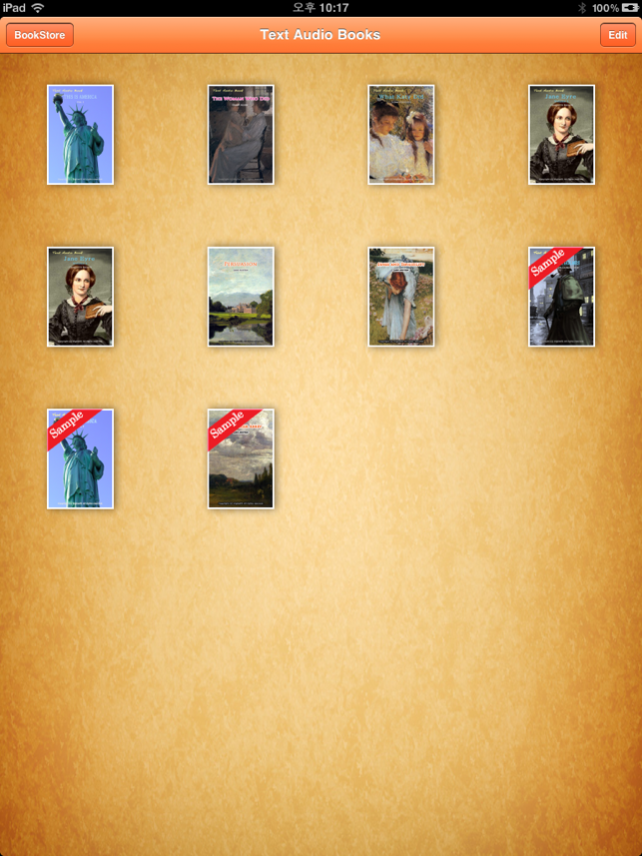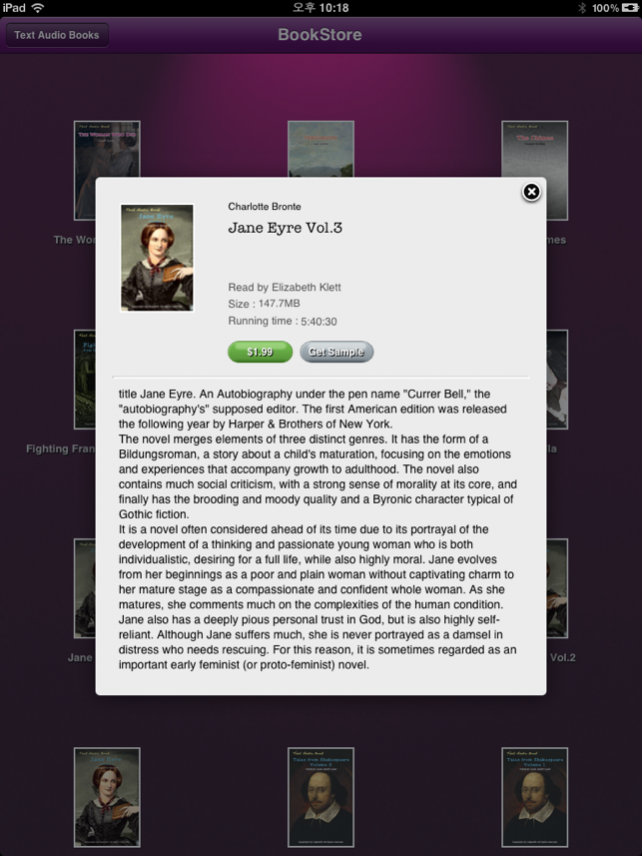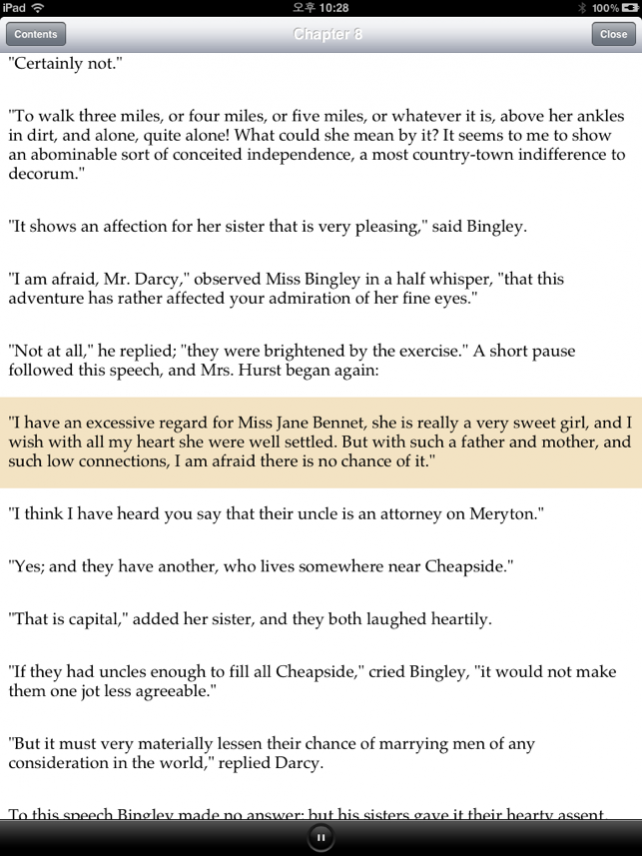Text Audio Books iPad edition 1.3
Free Version
Publisher Description
This application displays text and plays audio at the same time. Key Features 1. When you touch the play button, the app reads a sentence. 2. It supports highlighted text for the sentence being read. 3. It supports auto scrolling. 4. If you touch a sentence, the app read the sentence. Contents Pride and Prejudice The Strange Case of Dr. Jekyll and Mr. Hyde Alice's Adventures in Wonderland The Memoirs of Sherlock Holmes What Katy Did American Stories Vol.1 American Stories Vol.2 This is America Vol.1 This is America Vol.2 This is America Vol.3 This is America Vol.4 This is America Vol.5 Tales From Shakespeare Vol.1 Tales From Shakespeare Vol.2 Jane Eyre Vol.1 Jane Eyre Vol.2 Jane Eyre Vol.3 Jane Eyre Vol.4 Carmilla Fighting France, from Dunkerque to Belfort Ethan Frome The Chimes Persuasion The Woman Who Did Sense and Sensibility Northanger Abbey The British Barbarians Lady Audley's Secret Vol.2 Lady Audley's Secret Vol.1 Poems of West and East A Christmas Carol The Adventures of Tom Sawy Treasure Island The Wonderful Wizard of Oz How to Live on Twenty-Four Hours a Day ContactUs : inlokim@gmail.com
Aug 28, 2013 Version 1.3 Added a download progress label. Added a function to move book icons.
About Text Audio Books iPad edition
Text Audio Books iPad edition is a free app for iOS published in the Kids list of apps, part of Education.
The company that develops Text Audio Books iPad edition is highwill. The latest version released by its developer is 1.3.
To install Text Audio Books iPad edition on your iOS device, just click the green Continue To App button above to start the installation process. The app is listed on our website since 2013-08-28 and was downloaded 19 times. We have already checked if the download link is safe, however for your own protection we recommend that you scan the downloaded app with your antivirus. Your antivirus may detect the Text Audio Books iPad edition as malware if the download link is broken.
How to install Text Audio Books iPad edition on your iOS device:
- Click on the Continue To App button on our website. This will redirect you to the App Store.
- Once the Text Audio Books iPad edition is shown in the iTunes listing of your iOS device, you can start its download and installation. Tap on the GET button to the right of the app to start downloading it.
- If you are not logged-in the iOS appstore app, you'll be prompted for your your Apple ID and/or password.
- After Text Audio Books iPad edition is downloaded, you'll see an INSTALL button to the right. Tap on it to start the actual installation of the iOS app.
- Once installation is finished you can tap on the OPEN button to start it. Its icon will also be added to your device home screen.